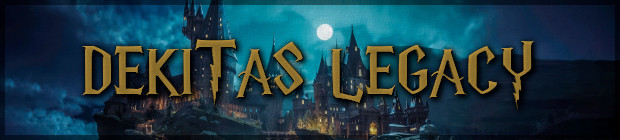Show Your Support
If you like the things I make and want to help, do it through social media by hitting the like, subscribe, share, or follow buttons. This will help you stay up to date with the latest releases, and you might even get some sneaky previews of upcoming systems.
You can also show your support on Patreon to gain early access to unreleased plugins, an example project showing how to set things up, and a commercial license for all free plugins!!
Tweeter Food
About Me
My name is David, I'm a self taught software engineer from Glasgow, Scotland.
I have always been technically creative and extremely interested in learning how things work. For a number of years I have created custom systems for the popular RPG Maker game engines. I have also created windows dll files, ruby extensions, custom game launchers, http & api frameworks for use by indie game devs, custom applications for windows and android, and a small number of arduino projects/libraries. Recently, I have decided to share more of the processes involved in the work I create. So, with that being said, I hope you enjoy what I do!
Destination Sprite
This system allows for MUCH more control over the 'destination sprite'... You know, that thing that flashes at your destination when you click to move? Anyway, this plugin changes that from the default white square, to whatever image you want it to be! Additionally, you can also animate the sprite in a few other ways, such as setting the amount of zoom and the opacity modifications. Hell, you can even rotate the sprite!
There are a few restrictions on this image of course. For example, the image MUST be a size equal to that of your game tiles. So if your tiles are the default size of 48x48, thats what size your destination sprite should be. With that said, you can also allow for multiple framed destination sprites. YES! You can actually have an animated destination sprite, and there is NO limit on how many frames it can have, but each frame MUST be the size of your tiles, just as it normally would.
I have introduced a large number of new script calls (20+ in v1.0.0) that are used to change the settings, so for an example: during gameplay you can easily change the sprite image, opacity, visibility, zoom, and its angle settings. Furthermore, if you have multiple framed sprites, you can even change the length that each frame displays for!!
Plugin Code
Show Your Support
If you like the things I make and want to help, do it through social media by hitting the like, subscribe, share, or follow buttons. This will help you stay up to date with the latest releases, and you might even get some sneaky previews of upcoming systems.
You can also show your support on Patreon to gain early access to unreleased plugins, an example project showing how to set things up, and a commercial license for all free plugins!!
Tweeter Food
About Me
My name is David, I'm a self taught software engineer from Glasgow, Scotland.
I have always been technically creative and extremely interested in learning how things work. For a number of years I have created custom systems for the popular RPG Maker game engines. I have also created windows dll files, ruby extensions, custom game launchers, http & api frameworks for use by indie game devs, custom applications for windows and android, and a small number of arduino projects/libraries. Recently, I have decided to share more of the processes involved in the work I create. So, with that being said, I hope you enjoy what I do!